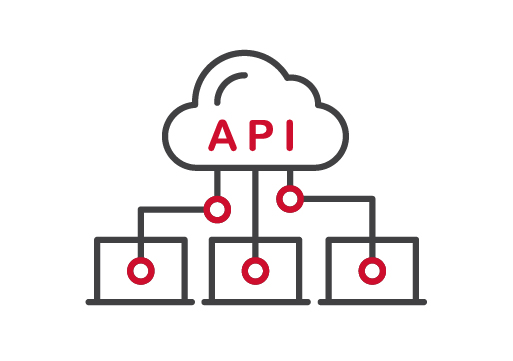Embrace the power of Solo midocean's API's to streamline your workflow, enhance data accuracy, and gain real-time insights into your orders.
Integrate seamlessly with our robust product information, order management, and printing configuration API's to elevate your promotional gift creation experience.